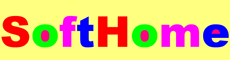依軟體搜尋
搜尋結果:
| No. | 軟體名稱 | 問題類型 | 問題內容 | 回答內容 |
|---|---|---|---|---|
| 1 | MathType 方程式家 | 我灌完mathtype後,打開WORD2003發現以下對話框,請問該如何解決呢? PS:灌完後發現圖片無法貼上WORD了。TT | Hello, Try the following: Exit all Office programs. Click Start, click Run, type regedit, and then click OK Locate the following registry subkey: HKEY_CURRENT_USERSoftwareMicrosoftOffice12.0WordData Click Data, and then click Export on the File menu . Name the file Wddata.reg, and then save the file to the desktop. Click Delete on the Edit menu, and then click Yes . Verify the Data folder was in fact deleted. Exit Registry Editor. Start Word and check to see if the issue still occurs. For more information please view the Microsoft Article: http://support.microsoft.com/kb/940791 Let us know the result. Please include this email and previous correspondence in your reply. Thank you, Product Support Design Science, Inc. 140 Pine Avenue, 4th Floor Long Beach, California 90802 USA Tel: (562) 432-2920 Fax: (562) 432-2857 [email protected] www.dessci.com Many commonly reported problems are addressed on our website. You may view our Technical Support Notices at http://www.dessci.com/en/support/support/tncentral.htm | |
| 2 | MathType 方程式家 | MathType 6.7在Windows 7(64 bit)用起來怪怪的。 很難選取部分equation做copy,操作起來也卡卡的,但在 32bit系統操作就蠻順的,請問MathType 6會不會與64 bit有 相容性問題呢? | MathType does not yet fully support 64-bit Microsoft Office 2010? Right. While we don't recommend it, MathType can be used to create and edit equations in 64-bit Office but the MathType toolbar and its commands will not be available. We have a Tech Support Notice that gives instructions on how to add a MathType button to 64-bit Office's Quick Access Toolbar. We will make MathType fully compatible with 64-bit Office in a future version. |